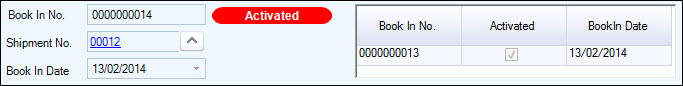
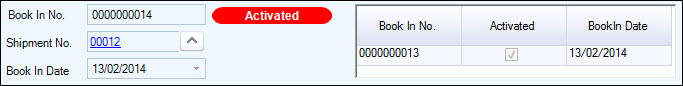
Only one shipment can be attached to a Book In form but many Book Ins can be created for one Shipment. Costs cannot be edited in this for. Where the item is serialised or the system is using Bin Locations, the field Qty This BookIn is displayed in blue underline. Clicking in that cell loads the serial number dialogue box for data input.
| Field | Description |
|---|---|
| Book In No. | This is updated when saving and is controlled by the System Numbers form field BookInNo. |
| Shipment No | Select from the search window that is automatically displayed when a new book in is created. Only shipments with the status of Booking In are displayed for selection |
| Book In Date | Defaults to the current login date. Change if needed |
| Display Box - BookIn No | Lists other Book In forms for this shipment including the status of each book in |
| Activated | Shows the status of the other book ins |
| BookIn Date | Date of the Book In |
Copyright © 2012 Jiwa Financials. All rights reserved.